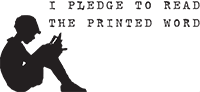In my own case, the very first computer, I owned was an AT286
Machine, which just displayed a DOS prompt. Even then, as I recall, I
had one folder (called a directory , those days) where I kept such files which was for any kind of
reference. Since Windows 3.1 days then I have always had an icon on
my computer desktop, which took me to my digital resources like
Dictionary, Railway Time table, CDA Hand Book , a few Tamil books
etc. Today, I have a Linux Machine with the “Calibre’ meeting all
my needs of 'reading off the screen', which includes some reference material,
some fiction and some news feeds.
While it may be true that we do not need a book shelf in every office
or home PC, a E-Bookshelf on every computer is not only necessary, but
very much practicable. Today with the rising popularity of open
source resources, we have a huge volume of rich contents in the
public domain. To manage all these resources we have open source
e-book management software applications like Calibre. All you have to
do is to download an application, configure it and start surfing the
net for resources of your interest. Mind you, not for a moment, am I
suggesting piracy. There are any number of projects like Project
Gutenberg which are involved in digitizing classical works. There are
sites like it-ebooks.info which are giving away good E-books for free
and they charge only for the print edition.
Even if one is not interested in classical poetry or for that matter
any kind of serious literature, a book shelf is required even if it
is purely for resources of utility nature, like CDA Hand Book,
Railway Time Table, Dictionary, or may be ‘Golf made Easy’ .
I only wish, a ‘My Book-shelf ‘ Icon becomes a reality, at least
in Schools and other Educational Institutions even if it is not as
omnipresent as ‘My Computer’.